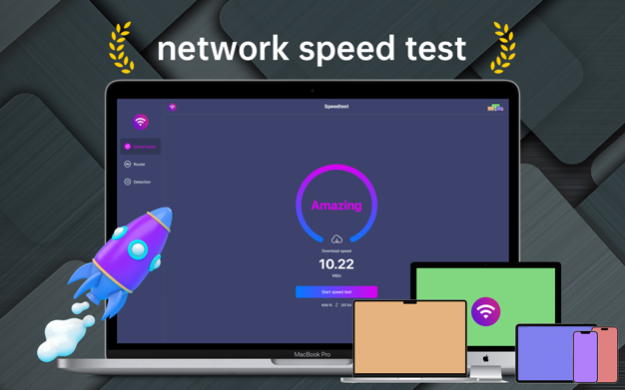WiFi Master: Network Manager 1.5.0
Free Version
Publisher Description
Speedtest is a "three-no" product, which means no in-app purchase, no ads, no disturb. It is a perfect fit for iOS and macOS and can be used to test your network speed on your iPhone, iPad, MacBook, or iMac for free.
At the same time, you can access your local LAN router's management interface through the app to manage your network. For example, you can modify your WiFi name, password, hide your WiFi, view and blacklist suspicious devices, and more. The prerequisite is that you have already connected to a WiFi network.
Lastly, it is worth noting that we have integrated the latest IEEE organization database. You can search whether your device has joined the IEEE international standard organization by its Mac address or device manufacturer's name, which is one of the reference standards for product quality or authenticity inspection. Please refer to the IEEE organization website: https://standards.ieee.org/
We promise that this application will not collect any of your information, nor does it have its own server. It is a native APP that makes full use of the Apple application ecosystem.
Contact us: https://chenzhenchao.wixsite.com/wifimaster
Privacy Policy: https://www.freeprivacypolicy.com/live/2f642890-293e-4ef8-889b-f2be601e6c70
Dec 8, 2023
Version 1.5.0
Adapt to the new system version and optimize the loading process of the router management center.
About WiFi Master: Network Manager
WiFi Master: Network Manager is a free app for iOS published in the Reference Tools list of apps, part of Education.
The company that develops WiFi Master: Network Manager is Kaka Inc. The latest version released by its developer is 1.5.0.
To install WiFi Master: Network Manager on your iOS device, just click the green Continue To App button above to start the installation process. The app is listed on our website since 2023-12-08 and was downloaded 1 times. We have already checked if the download link is safe, however for your own protection we recommend that you scan the downloaded app with your antivirus. Your antivirus may detect the WiFi Master: Network Manager as malware if the download link is broken.
How to install WiFi Master: Network Manager on your iOS device:
- Click on the Continue To App button on our website. This will redirect you to the App Store.
- Once the WiFi Master: Network Manager is shown in the iTunes listing of your iOS device, you can start its download and installation. Tap on the GET button to the right of the app to start downloading it.
- If you are not logged-in the iOS appstore app, you'll be prompted for your your Apple ID and/or password.
- After WiFi Master: Network Manager is downloaded, you'll see an INSTALL button to the right. Tap on it to start the actual installation of the iOS app.
- Once installation is finished you can tap on the OPEN button to start it. Its icon will also be added to your device home screen.